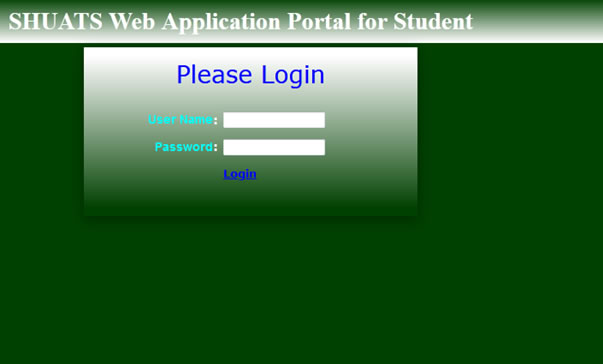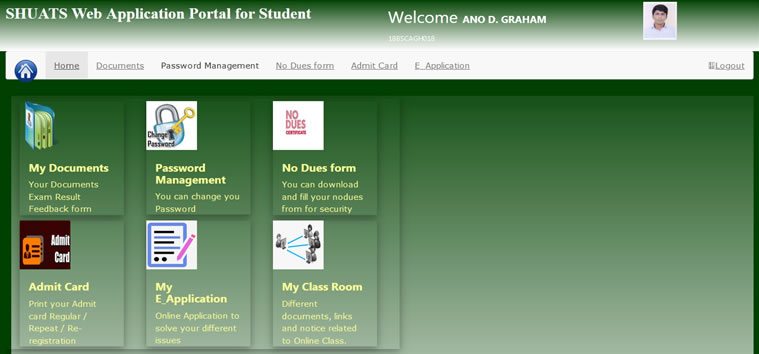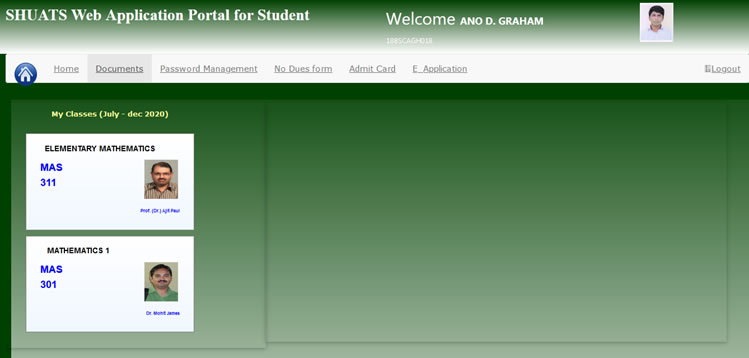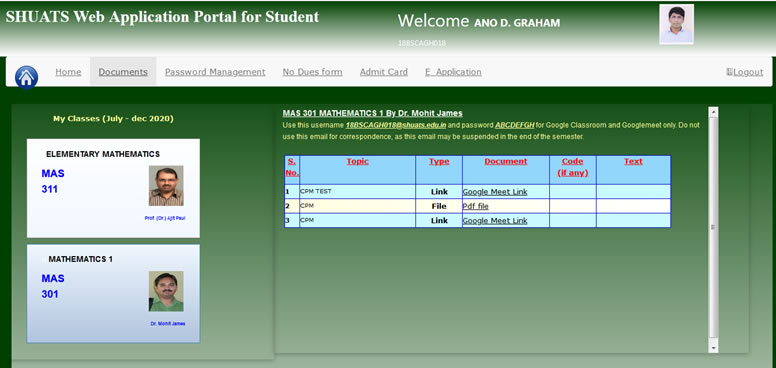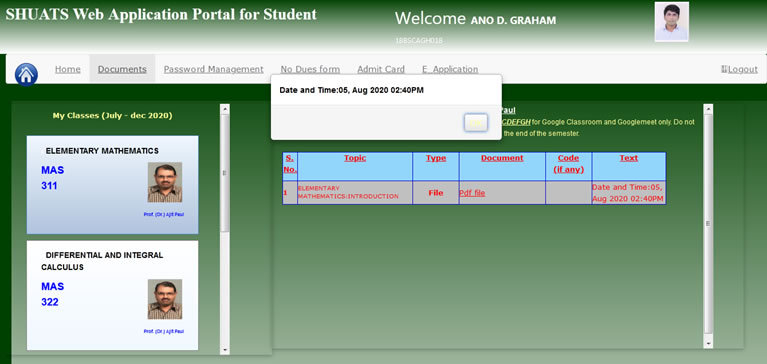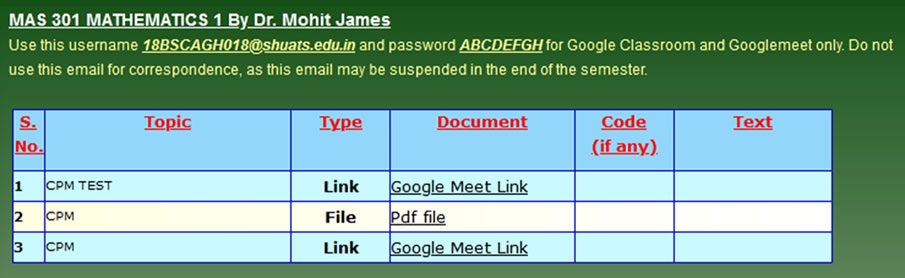Instructions for attending online classes for july - december, 2020
1. Login
Instructions for attending online classes for july - december, 2020
1. Login – Login from the web link provided in our website
(www.shuats.edu.in) under Login tab.
1.1 Enter your username (enrolment no. for new students/PID no. in Uppercase for old students) and password/code printed on your fee receipt.
Note:
(a) Use forgot password link if you forgot your password and want new password.
(b) Please clear browser history in case of issue in opening a page. |
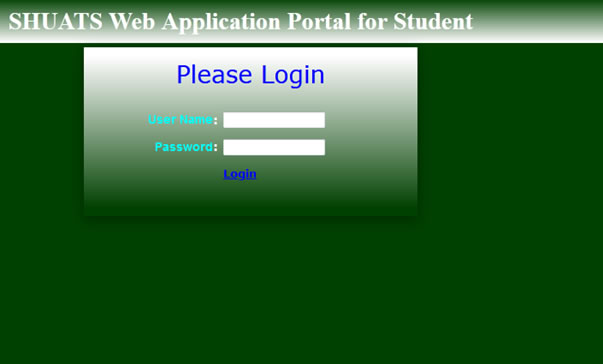 |
2. Home Page – After successful login home page will appear.
| 2.1 This page contains different menus. Click on the My Class Room
menu option.
|
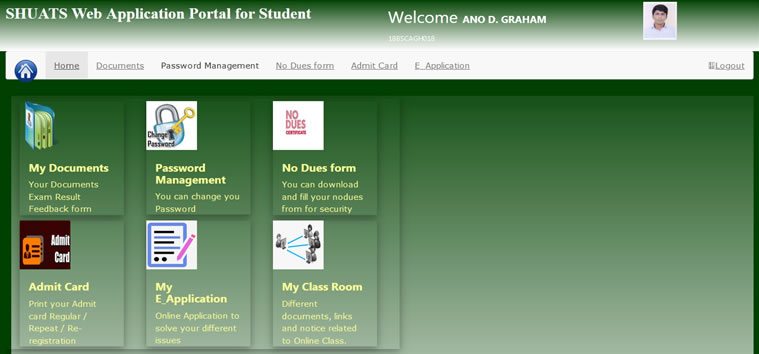 |
| |
|
| |
|
| |
|
| 2.2 You can Find different rooms created by your respective subject teachers. |
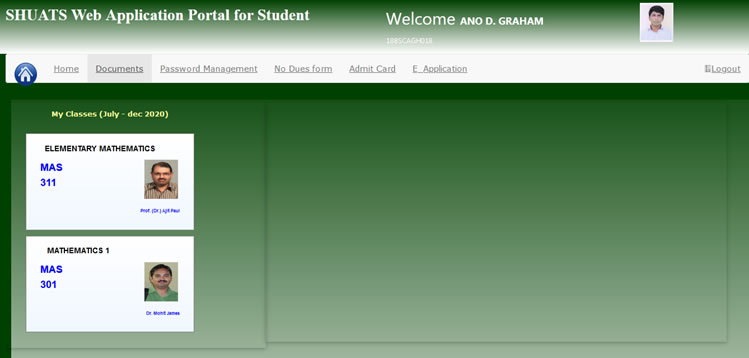 |
| |
|
| |
|
| |
|
| 2.3 Select the class you want to attend by clicking on the class.
Class Record grid will appear on the right side.
|
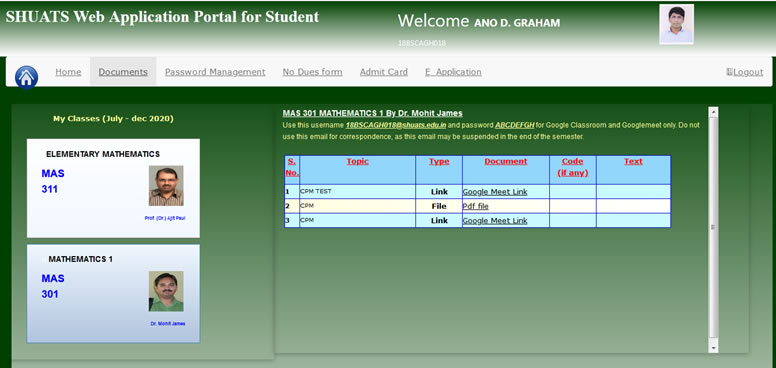 |
| |
|
| |
|
| |
|
| 2.4 You can click on the document or Google Class Room link to open it. If the document is scheduled for any future date or time it will not open until the schedule date and time reaches.
|
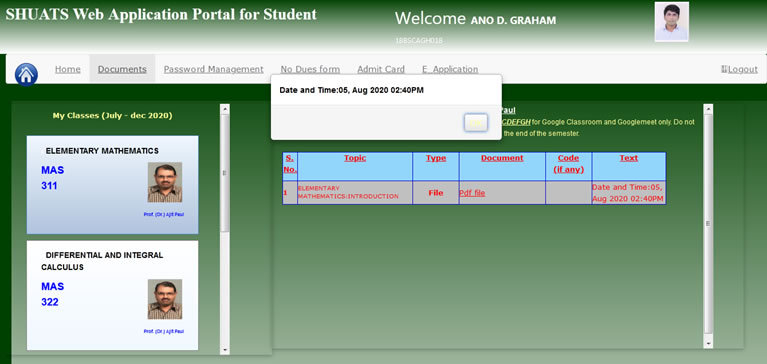 |
3. Above the document grid you will see a notice.
In this Notice you will find you user name and password to enter in the Google Class Room or Google Meet. This is your official University Email ID. It is given to you till the semester ends.
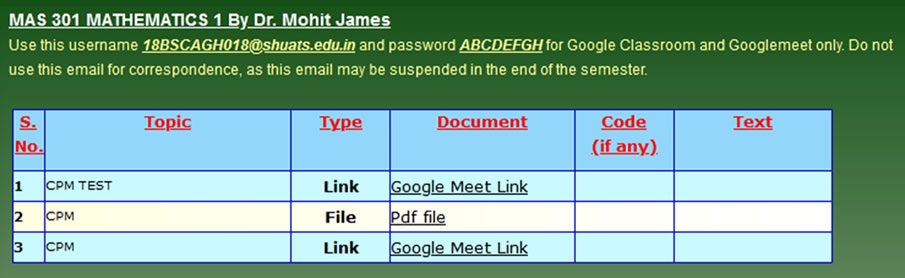
For any technical support, please contact the
Dy. Registrar (SA) at
amit.walters@shuats.edu.in

 Online Classes
Online Classes